Wednesday, April 16, 2008
Thing 23 - Final Thoughts
Thing 19 - Podcasts
I felt all of the podcast sites were fairly equal in ease of use. I really liked podcast.com, podcast.net, and Yahoo!Podcasts.
I don't think that I would feel comfortable doing a podcast, but I can see myself subscribing to one. I'm not sure which one at this point, but I think if I found one that was relevant or interesting, I would be willing to subscribe to it and listen to it regularly.
Thing 21 - Other Social Networks
I am currently a member of MySpace and Facebook. I have most frequently been using Facebook much more than MySpace. As I explored the other networks listed... I felt that "Gather" was a website that really focused around a certain theme, book, etc. "WebJunction" seems like a terrific tool for library staff to utilize. I also did some of the tasks for the "Ning" network, which seemed very similar to the social networks in which I currently am a member of.
I searched and explored a few other networks that I will likely use in the future. The 3 that I think I will use the most would be Classroom 2.0 Ning, Project Playlist (as I love music), and Bake Space (I love to try out new baking recipes).
Thing 17 - ELM Productivity Tools
Collaboration is huge in the teaching profession. I feel that NetLibrary would help to share and collaborate information with my colleagues.
Tuesday, April 15, 2008
Thing 18 - You Tube
I've seen other YouTube videos before... some comedians, one of my sister's students singing a song, and others. I'm sure there are some very informational ones, that would be beneficial to use in the classroom.
Thing 22 - What I've Learned
Some of these tools I will use more frequently than others, like Facebook, Flickr, Skype, Puzzle Pirates, and some others. I hope to take some time each week to explore these tools more. I also am hoping to bring some of what I've learned into my classroom, and allow my students to explore technology as I have.
Monday, April 14, 2008
Thing 20 - Social Networks
However... All 3 of my siblings have a Facebook account and convinced me to set one up a couple of days ago. I have used Facebook more than MySpace in just short time. I have my 10-year high school reunion coming up, and I have been able to locate many of my former classmates on Facebook. I have been "catching up" with many of them, and we've been able to email each other, share pictures, and more. I have really enjoyed Facebook so far. It was extremely easy to set up and navigate. I have made numerous contacts with family and friends over the past few days via Facebook.
There are many fun things that you can do with Facebook as well... questionnaires, groups, etc. I have joined a Marketing group for a friend's psychology class, and also a group for my 10-year reunion.
My brother will be living in Trinidad with his girlfriend this summer, and this will be one way in which we will be able to keep in touch, and let him be able to see pictures of his nieces.
Thing 15 - Ahoy!
Tuesday, April 8, 2008
Thing 16 - Assignment Calculators
I liked the RPC! I could use this for my students when conducting extensive research for projects such as the Science Fair or History Day projects. I like that you can create some tips and guidelines for the students, as well as a rubric.
In my experiences, the goal of an extensive paper or project seems much more attainable when working on it in steps. I think that this would benefit my students as well. Sometimes they can become overwhelmed at the beginning, and feel that they are incapapable of a larger project. This tool would help to break up that seemingly unattainable task into more manageable chunks. It also gives the student tips and pointers for what they should be doing each step of the way.
Thing 14 - LibraryThing
LibraryThing was very easy to use. It was neat to see how many other people enjoy the books that I do. I can see many benefits to this program! Libraries, colleges, and booklovers alike can use LibraryThing to list, rate, and share about books.
As a teacher, I could make a list of recommended books to share with my students. Although, they would probably need an account?
Monday, April 7, 2008
Thing 13 - Online Productivity Tools
I found LOTS of tools that I will use both at school and at home. Some of the tools I added to my start page were a calendar, word of the day, games, birthday countdown, and some other fun things.
I am the type of person that likes to make lists, use planners, sticky notes, etc. So it was cool to see the different online tools that I could use. I have a feeling that I will still stick to my lists on the fridge, and my planner calendar, because I like to have those things "in my hand" and not always start up the computer to look at things like that. At school, I always have my computer on, so it would be more likely that I use those things at work.
Thing 12 - Social Media Tools
I think that these tools can be both a productivity enhancer and distractor. It depends if you have a purpose for it's use or not. I don't usually just go to a social media site to just explore... I could spend hours just searching and being "distracted." I usually have a purpose in mind for when I go to one of these sites. I have a question or topic that I am looking for specifically, which ends up enhancing my productivity.
Students can use some news websites for research or other purposes online, and don't need to receive the newspaper at home any longer!
Thing 10 - Wikis
I am one of the people who suggest students don't use Wikipedia as a source for research. I find it too loosely monitored. Students assume that everything on the Internet is fact. With Wikipedia, it is all too easy for them to find incorrect information.
I went onto the 23 Things On a Stick Wiki and added a comment to it. It was extremely easy to edit a Wiki... which brings me back to my previous comment on not using it as a trusted source for research.
Thing 9 - Collaboration
Thing 7 - Communication
My only experience with web-conferencing, is when I was taking a Master's class. Most of the students in my class were from Fargo, and we were conferencing with our professor who was in Minot, 4 hours away. We also had a few students from other cities join us. It was amazing to think that we could have a class, live, with people in 3 different cities. It's not like having class with someone face-to-face, but still was very productive. We were even able to share documents with each other.
As far as Instant Messaging... I've never really used it. IM and Texting are definitely new means for communicating with friends. I have text messaged many times in my personal life, but haven't used it for professional reasons.
Sunday, March 30, 2008
Thing 11 - Tagging and del.icio.us
I think that del.icio.us could be very beneficial in libraries. Instead of students becoming frustrated while trying to conduct research by searching various websites, they could access a list of relevant sites through a del.icio.us account.
Thing 8 - Sharing Photos
I explored the different tools, and felt that Picturetrail was the most user-friendly... you just upload your photos, and then you can choose from a wealth of different ways to customize those photos. There were cool borders, backgrounds, graphics, etc. I would definitely recommend the Picturetrail program to others. It was also very easy to select where I wanted the Acrobat Cube posted. You can select many different areas (blogspot, gmail, myspace, etc.) Just enter your username and password for that account and it posts automatically.
Thursday, March 6, 2008
Thing 6 - My Trading Card Creation
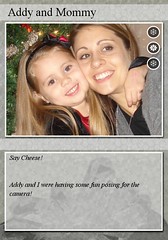
Thing 6 - My Trading Card Creation
Originally uploaded by jeannemariebaker
I could see my students getting enjoyment out of making their own trading card. I think that this would be a fun activity for Media Specialists to do with students. I wish that there were more capabilities for customization (unless I'm unaware of them). I was hoping to be able to format the font and size of the text, but wasn't able to.
Thing 5 - More Fun with Flickr!

Sisters poster
Originally uploaded by jeannemariebaker
I absolutely LOVE all of the fun stuff you can do with these fun Flickr tools! I could spend hours modifying pictures. These are great ideas for gifts as well! I found out extremely easy to make cool things out of my photos. I made this motivational poster on the site "Big Huge Labs." These tools would be great to use for posters, projects, newsletters, myspace/facebook, etc. I enjoyed exploring the "Big Huge Labs" and "Spell With Flickr" sites best. I felt that they were the most useful and user-friendly.
Thing 3 - RSS
Thing 4 - Trying out the picnik program!

Cami Pigtails
Originally uploaded by jeannemariebaker
Well... I have successfully tried out some of the flickr/picnik program options. I used little Cami as my guinea pig! I like the program. Some of the premium options are cool! But you have to pay for them :(


